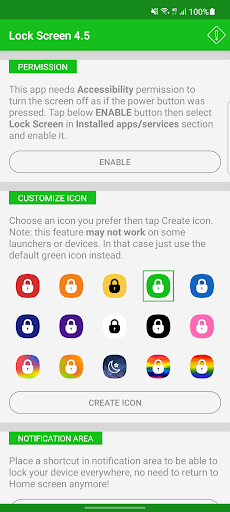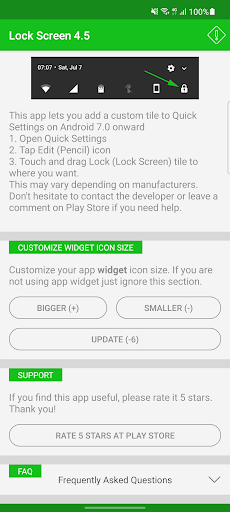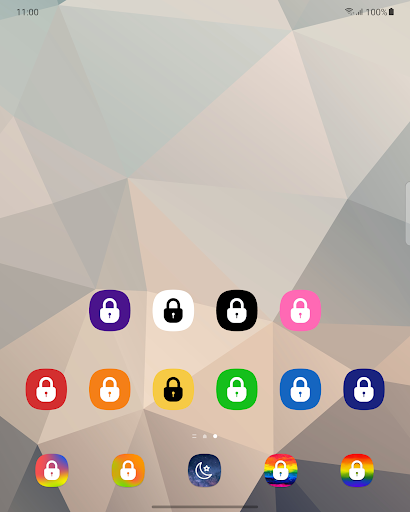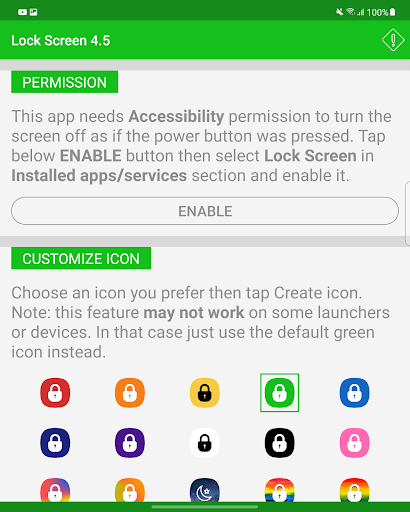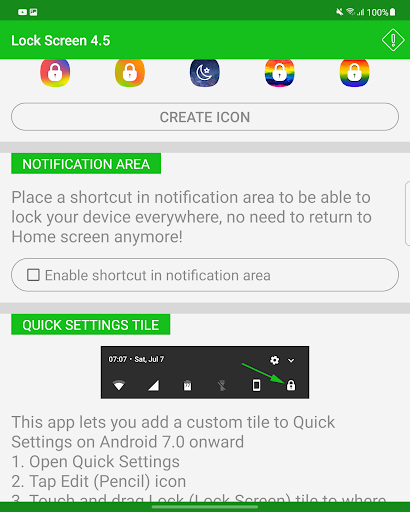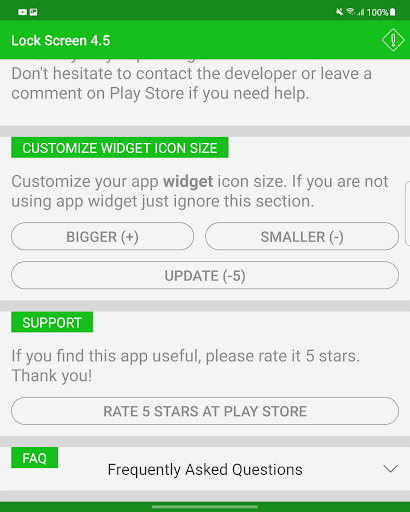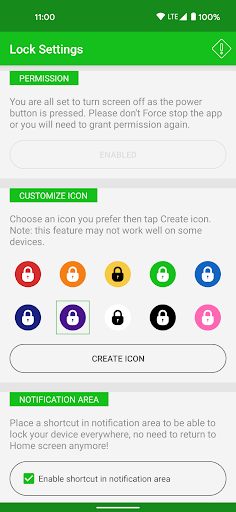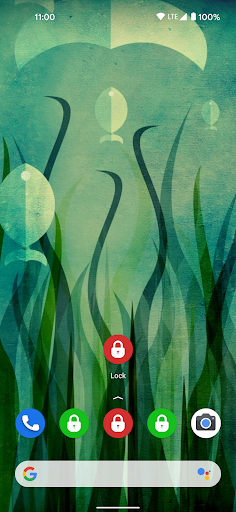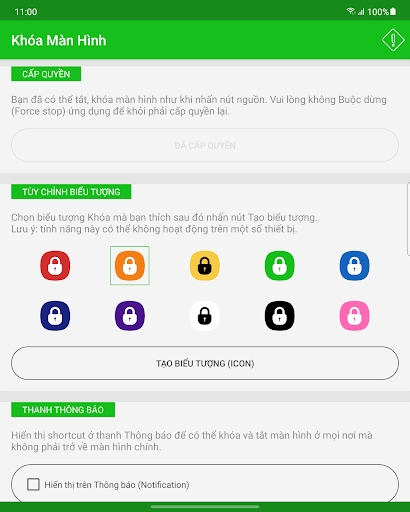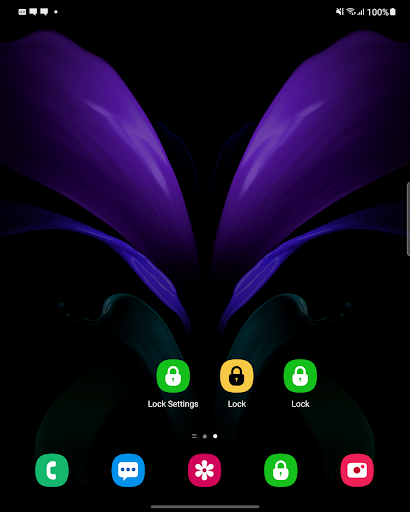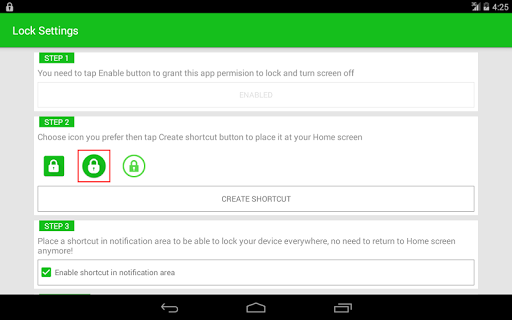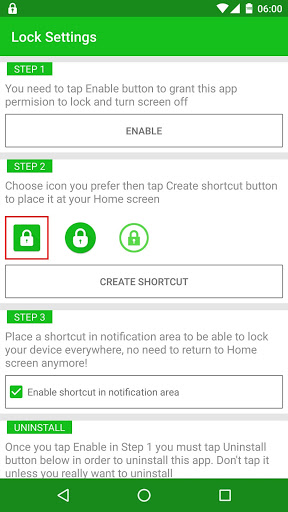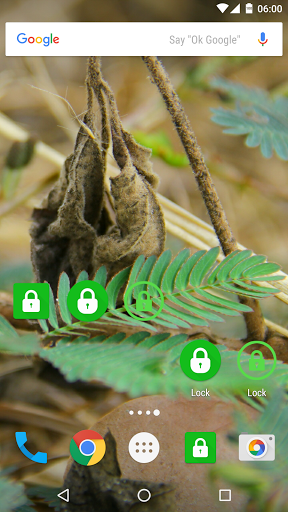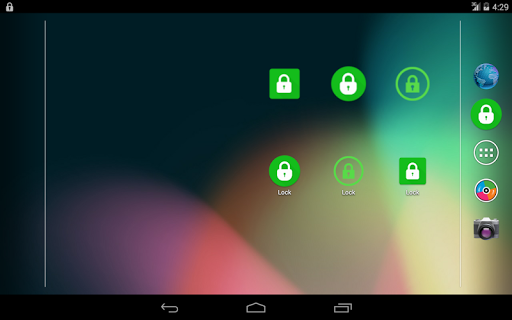Turn Off Screen (Screen Lock) is a small, simple, fast and beautiful application that help you turn your phone screen off and lock without using power button. Most importantly, it's well-optimized for almost every single manufacturer.
★ FEATURES ★
✓ Just one tap to lock screen, one tap to turn off screen
✓ Works with fingerprint sensor and Smart Lock (bluetooth, trusted devices, trusted face, trusted location, on-body detection...)
✓ You can turn screenoff from notification panel and notification won't show on your lockscreen
✓ There are various icon colors to choose from (red 🔴, orange 🟠, yellow 🟡, green 🟢, blue 🔵, indigo 🟣, purple 🟣 , white ⚪, black ⚫, pink 🔴...)
✓ Support dark theme for Android 9 onwards. App's theme will follow system theme automatically.
✓ Work flawlessly on foldable phones
✓ Well-optimized for every single manufacturer
✓ Support Widget at home screen and lock screen.
✓ Adaptive icon on Android 8 onwards.
✓ Turn screen off and lock IMMEDIATELY and can still be able to unlock with fingerprint on Android 9 onwards
✓ If your power button is broken this is a must have app. If not it's still very useful because you don't need to press power button anymore.
★ PERMISSION ★
Android 9 onwards: this app requires Accessibility permission to turn screen off and lock screen as pressing power button.
Note: If the app is killed (remove from memory/force stop) that permission will be revoked and you will need to grant it again. Hence please don't kill this application to avoid being asked permission repeatedly .
Android 8 and below: This app uses the Device Administrator permission to turn the screen off and lock screen
Note: Once you granted that permission, in order to uninstall the app please open the app's settings, find and tap the Deactivate button to revoke this permission first
★ HELP, FEEDBACK and BUG REPORT ★
Please open the app, find FAQ section then tap on Feedback and bug report to send an email to the developer. Thank you.
- Ad-free version
- Monochrome app icon support: You can now choose a monochrome version of your app icon to better match system themes and improve accessibility.
- Android 14 compatibility: This update ensures your app runs smoothly on the latest version of Android.
- Ad-free version
- Monochrome app icon support: You can now choose a monochrome version of your app icon to better match system themes and improve accessibility.
- Android 14 compatibility: This update ensures your app runs smoothly on the latest version of Android.
- Monochrome app icon support: You can now choose a monochrome version of your app icon to better match system themes and improve accessibility.
- Android 14 compatibility: This update ensures your app runs smoothly on the latest version of Android.
- Bring back the notification shortcut for Android 13 and 14 (notification permission required)
- You can now long click on Lock icon to open Settings Screen (some launchers don't support this feature)
? Version 5.2
- Remove default (green) icon if another icon is created
? Version 5.1
- Support accessibility button as requested (android 11 and below only)
? Version 5.0
- Support Android 12
- More widget icons
- Another workaround for those who are asked for permission multiple times
? Version 4.5
- Add more colorful icons
- Workaround for some devices that keeps asking for permission
? Version 5.2
- Remove default (green) icon if another icon is created
? Version 5.1
- Support accessibility button as requested (android 11 and below only)
? Version 5.0
- Support Android 12
- More widget icons
- Another workaround for those who are asked for permission multiple times
? Version 4.5
- Add more colorful icons
- Workaround for some devices that keeps asking for permission
? Version 5.2
- Remove default (green) icon if another icon is created
? Version 5.1
- Support accessibility button as requested (android 11 and below only)
? Version 5.0
- Support Android 12
- More widget icons
- Another workaround for those who are asked for permission multiple times
? Version 4.5
- Add more colorful icons
- Workaround for some devices that keeps asking for permission
? Version 5.2
- Remove default (green) icon if another icon is created
? Version 5.1
- Support accessibility button as requested (android 11 and below only)
? Version 5.0
- Support Android 12
- More widget icons
- Another workaround for those who are asked for permission multiple times
? Version 4.5
- Add more colorful icons
- Workaround for some devices that keeps asking for permission
? Version 5.2
- Remove default (green) icon if another icon is created
? Version 5.1
- Support accessibility button as requested (android 11 and below only)
? Version 5.0
- Support Android 12
- More widget icons
- Another workaround for those who are asked for permission multiple times
? Version 4.5
- Add more colorful icons
- Workaround for some devices that keeps asking for permission
? Version 5.1
- Support accessibility button as requested (android 11 and below only)
? Version 5.0
- Support Android 12
- More widget icons
- Another workaround for those who are asked for permission multiple times
? Version 4.5
- Add more colorful icons
- Workaround for some devices that keeps asking for permission
? Version 5.0
- Support Android 12
- More widget icons
- Another workaround for those who are asked for permission multiple times
? Version 4.5
- Add more colorful icons
- Workaround for some devices that keeps asking for permission
Version 4.5
- Add more colorful icons
- Workaround for some devices that keeps asking for permission
Version 4.4
- Fix bug that can't lock from widget on some devices
- Add more widget icons
- Fix bug that can't lock on some devices (Xiaomi, Huawei...)
- Add various icons
- Support dark theme for Android 9+. App theme will follow system theme.
- Support foldable phone
- Fix bug that can't lock from widget on some devices
- Add more widget icons
- Fix bug that can't lock on some devices (Xiaomi, Huawei...)
- Add various icons
- Support dark theme for Android 9+. App theme will follow system theme.
- Support foldable phone
- Add various icon color to choose
- Support dark theme for Android 9+. App theme will follow system theme.
- Support foldable phone
- Fix some bugs
- This app can now work with Google Assistant or another apps.
- Bring back launcher icon customization on Android 7 and below devices.
- Fix: screen lights up when rotation changes
- Fix: smart lock option not show on some devices
- This app can now work with Google Assistant or another apps.
- Bring back launcher icon customization on Android 7 and below devices.
- Fix: screen lights up when rotation changes
- Adaptive icon for Android 8+
- Support Android 9, instant lock and turn off screen and still can use fingerprint or other smart lock method (Android 9 onwards only)
- Fixes bugs
- You can now disable double-tap and triple-tap feature- Support Quick Settings Tile for Android 7 onward- Bug fixes
- You can now disable double-tap and triple-tap feature- Support Quick Settings Tile for Android 7 onward- Bug fixes
- Unlock with fingerprint scanner, trusted voice, trusted face, trusted device, trusted location...- Choose your own icon instead of our icons!- Adjust icon size, bigger or smaller as your wish- Notification won't show in lock screen anymore

 Xiaomi Mi 5X
Xiaomi Mi 5X